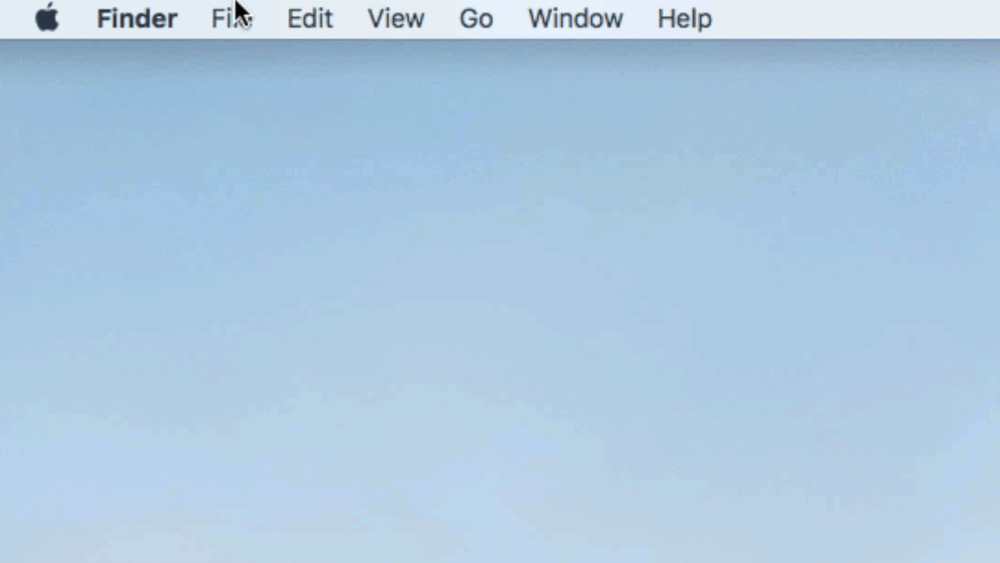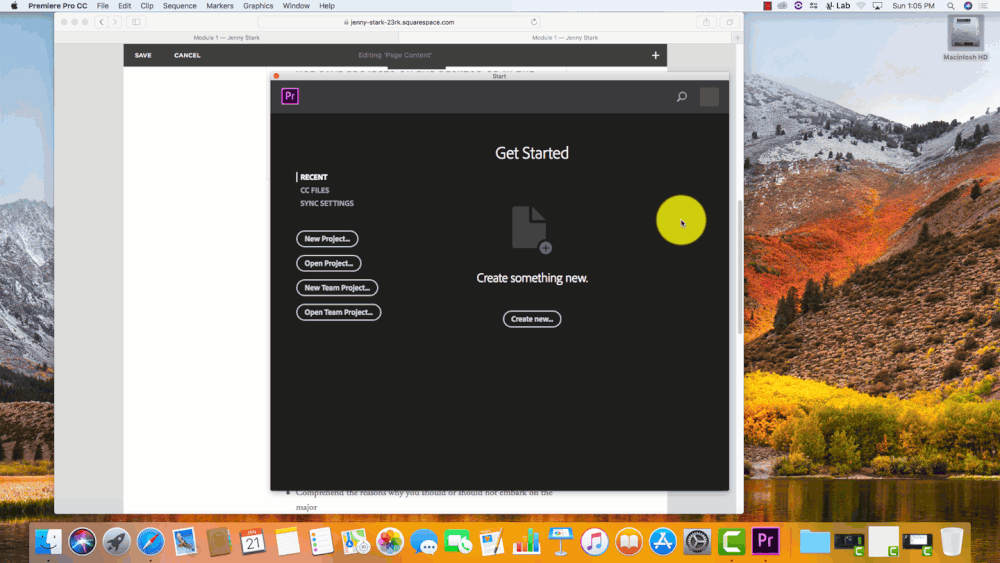Your open lab will be located in 3006 Mendocino Hall
Go to any computer station
Click on any key to begin
type register for both username and password (as seen above)
Join Code for this class will be: HFWVTA
Enter the code where prompted
log out and then log back in using your sac state username and password.
How to Sign Up for Adobe Premiere
In order to edit on the local drive (you shouldn’t edit on the desktop or in any of the folders above, because they are there on the server)
Click on the hard drive in the top right corner(if it isn’t there you may have to use finder/preferences to make it visible), click on Users, and then click on Shared.
Create a new folder (either by control clicking or by going to File, New, Folder. Put your name and the course number on the folder.
Put all of the files you need for editing in your folder
Save your premiere project in the folder
You also need to save your project in your folder on the User/Shared space like below